Quick technical note about this (quoted from developer):
"The work is really about making the program respond to the Windows scale factor, not necessarily HiDPI or 4K screens. So if the Windows scale factor is 100%, on whatever screen, the user should see no difference. If it's >100% on any screen the user will see everything scale up properly."
So, if you you have a 4K screen and 100% windows scaling, you wouldn't see any difference.
There are some known issues between moving the window between screens that have scaling on and off, and when changing the scaling whilst the window is open. We're working on these issues.
Let us know if you have any questions
Thanks
Rob
[Edit]
If your unsure what yours is set to, go to Start > Settings > System > Display and you'll see the scale of layout options there.
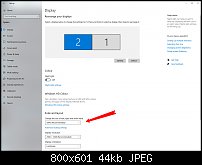





 Reply With Quote
Reply With Quote

Bookmarks