Print Borders (Window -> Show Print Borders) hide manipulation widgets. Kinda. First I thought it was the case of the borders themselves, but then I realized it's about their color. So I created a shape of the exact same color as Print Borders have and it also hides the widgets (of other selected objects, that is). See the screenshot.
The algorithm for displaying the widgets uses the "negative" of the underlying color. The color of the Print Borders is #808080, and it's "negative" is #7F7F7F, so it just blends in, because grays so close in value are indistinguishable. It annoys me when my objects are near the border, and the widgets disappear. I know the widgets are still there (I can click them), but they are effectively invisible.
Is there an option to change the Print Borders color? If not, then please, Dear Xara, change this color to something like #787878 (see the rectangle with the red border on the screenshot) - it is just slightly darker, but at least it's "negative" does not completely blend in.
(XDP 9, XDP 15, XDP 16 - I haven't tested other versions)
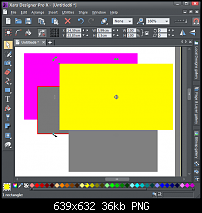




 Reply With Quote
Reply With Quote

Bookmarks