
Originally Posted by
ClubleyM

Ok.. Sadly I think a lot of people haven't read the original post... Or maybe I suck at explaining the problem.
The screen grab that we posted shows the colours that come directly from the Pantone Website (and book) But both the Pantone Colour selected in Xara and the CMYK that comes from the Pantone CP book of that colour comes out totally different than if you put in the RGB colours or the HEX colours ALSO supplied by the Pantone web site for that same Pantone colour that you're trying to create.
If you choose that Pantone Colour (3145C) from your Pantone Pallet in Xara, and Colour a Square with it, then put the CMYK values in and the HEX and RGB values, from the web site I quoted (Pantone's web site) do they all display the same colour? Do they all print the same colour? ( I did upload a XARA file demonstrating this too)
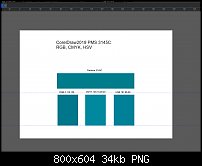
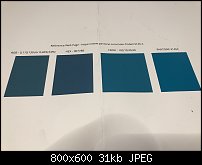




 Reply With Quote
Reply With Quote


Bookmarks