I got a Microsoft Surface 2 Pro running Windows 8.1 for Xmas. I am running a licensed version of Xara Photo & Graphic Designer 9. The Surface Pro has an app called Fresh Paint (seems very limited so far) that uses the supplied MS stylus allowing you to draw directly on the screen like a Wacom Cintiq (which I have not used so cannot directly compare). However, when I tried to use the stylus in Xara P&GD9, I could draw with my finger, but not with the supplied stylus. What you need to make the stylus work in Xara is the Wacom Feel Driver.
http://us.wacom.com/en/feeldriver
TABLET PC – Enhanced Tablet Driver 7.1.2
Expand the capabilities of your Windows 8 and Windows 8.1 tablet computer. Installing this driver will provide many advanced pressure-sensitive features that Wacom pen tablet users have come to enjoy. The driver supports advanced features such as pressure-sensitivity in graphics applications such as Adobe Photoshop and Corel Painter. It also allows you to adjust the pen tip pressure sensitivity and to program the side switch of the pen for a wide range of alternative settings and functions.
This driver should be installed on tablets that have Wacom feel IT technologies or Wacom Pen based technologies. This driver will also support older Penabled Tablet PCs running Windows 7, Windows Vista, and Windows XP Tablet Edition.
If you download and install them onto your Surface computer you can then use the stylus in Xara. This means that I now have a portable drafting tablet like a mini Cintiq Companion. Unlike my Intuos Pen and Touch Tablet, I can see what I am drawing more directly like real drawing. I had to calibrate the stylus cursor location with an app in Control Panel. I added the Surface 2 Pro to my Home group so now I can swap files between it and the other machines on my home network. The Surface 2 Pro is very portable and would be good for doing art work at a cafe, office, on a trip, on the beach, etc. The pressure sensitive feature works and can be adjusted. This may not be good enough for a big project, but it works fine for small projects or making touch ups on a big project.
It is working well enough for detailed line sketches. The down sides are:
1. It is a little too small, but with finger touch zooming and panning it works fairly well. Very portable.
2. Sometimes my hand lands on the screen wrong and I unintentionally pan or zoom. If I try to get the sytlus closer than the hand it works better, but still a little unpredictable.
3. The screen is slick glass, so there is not traditional paper friction feel on the nib. On the other hand it allows quick flicks and the nib should last forever.
4. Windows 8.1 takes some practice to use efficiently. Had to calibrate the stylus/cursor position.
5. The keyboard (I got the more tactile version) is an optional costly accessory but essential.
6. Minor ergo problems. You have to lay it flat or propped up with a wedge or else your drawing hand could hit the keyboard. My neck is a little stiff from the hunched over positioning, but probably because the dining room table I was working on was too low.
7. Not great if you have poor near vision.
8. The Layer window tried to hide from me. I had to narrow the drawing window (by moving it border) to see the layer window fully.
9. I will sometimes touch the screen wrong and unintentionally draw with my finger. You need two fingers to pan and zoom.
Here is a quick line sketch using the Surface 2 Pro and Xara P&GD9 using the stylus (stylus pressure feature turned off). I also used it to do some detail touch up work on this Einstein portrait.
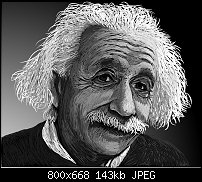




 Reply With Quote
Reply With Quote

Bookmarks