I just scanned 18 pages to PDF, then converted to docx. The theory was to tidy up the pages and look like a superstar to a local history group.
I cranked up Word and loaded the first page. Have you ever started something, then instantly regretted it?
Manipulating multiple objects in a Flexible Block whilst holding a baby, four kittens and a bowl of soup would be a walk in the park compared to foolishly thinking the Tab key was my friend.
I shall never complain about any of Xara's foibles ever again.
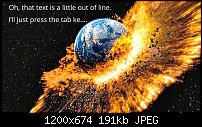




 Reply With Quote
Reply With Quote



 Acorn - installed Xara software: Cloud+/Pro+ and most others back through time (to CC's Artworks). Contact for technical remediation/consultancy for your web designs.
Acorn - installed Xara software: Cloud+/Pro+ and most others back through time (to CC's Artworks). Contact for technical remediation/consultancy for your web designs.


Bookmarks