
I tried a cheaper tablet and I ended up going into debt, it was worth it. [img]/infopop/emoticons/icon_biggrin.gif[/img]
I have an 'intuos 2' 6 X 8 Wacom tablet and coudn't be happier. In my mind it's more than paid for itself.
I use it for the finer applications of colors and what not in vector and paint programs and I like the size of the tablet and the cord is long enough so I can curl up in a chair in front of the screen and paint away. Perfect for my needs. [img]/infopop/emoticons/icon_smile.gif[/img]
I tried the JamStudio tablet, BTW, and I still own it, it's sitting in the box packed away. It's abilities on my VERY capable computer were minimal. Slow draw, cursor would dissapear when I went too fast with it and all sorts of other irratating things. NOPE!! Not good!!! [img]/infopop/emoticons/icon_frown.gif[/img] Too bad, it was only like $35.00 including S&H on E-Bay!!!
RAMWolff [img]/infopop/emoticons/icon_wink.gif[/img]
Richard
---Wolff On The Prowl---



 Reply With Quote
Reply With Quote


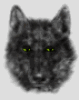

Bookmarks