 Re: Web Variants - how to edit text one and leave others alone
Re: Web Variants - how to edit text one and leave others alone
Frolin. I’m not sure what version of Xara you’re using. In your larger variant, click on an element and turn off sharing. It’s explained fully here .. https://helpandsupport.xara.com/xara...search=Sharing.
Once turned off, you can design your variants to your hearts content. Also pick your text styles prior to starting your design …
https://helpandsupport.xara.com/xara...=Text%20styles
From the above links you’ll find the entire on line help manual.
Bill Wood
Charity Web Design
XARA Pro+. WD17, Designer 17. Premium packages.
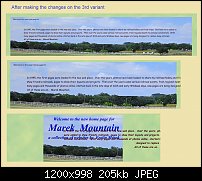




 Reply With Quote
Reply With Quote




Bookmarks