I was creating my first page with V20 it went well so i decided to recreate a page from my website - it all went well untill i cant to copy and paste the buttons from an old page from my website - when pasting it gave a me a text box asking if i wanted to match the page colours - i put yes and it gave ame a nice new button. When i came to do the second page i did the same thing but it just pasted the same old button no text box came up.
I really cant get why it works on one page and not another? I have posted a screen shot of the box.
Jack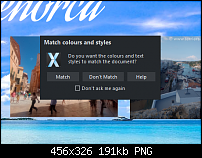



 Reply With Quote
Reply With Quote

 Acorn - installed Xara software: Cloud+/Pro+ and most others back through time (to CC's Artworks). Contact for technical remediation/consultancy for your web designs.
Acorn - installed Xara software: Cloud+/Pro+ and most others back through time (to CC's Artworks). Contact for technical remediation/consultancy for your web designs.





Bookmarks