I'm trying to remake the gallery for a customer's 'doodles' using the new Blocks. Original, non Block version can be seen here >>> caroleclaude.art/
I forget which one I used, but the first 5 are all the same anyway. Being lazy, I like the easy and nonchalant way I can add a new picture by copying one already in the Block and then replace it by dropping the new immage onto the copy.
However....
1) Is there a better way of adding simple text labels under each image? The way I went was to add the text outside the Block, group it to the picture, and then copy/paste into the Block. If I don't group them, the text shoots off like a Gecko on a ceiling fan.
I would be happy with the grouping situation if, on numerous occasions, the text didn't decide that Raleway 18 centred wasn't good enough and changed to TNR 14.whatever. Hitting undo doesn't undo. Updating the text to match doesn't update. Changing 30 picture manually loses its quirkiness after a while.
2) The automatic placement (throw a new image in the Block and its neighbours scurry around to make room for the newcomer), which I like a lot, doesn't arrange itself in a way I would choose manually. The outer edges appear to dictate the position, as opposed to keeping the inner spacing uniform. Is there a whole toolbar of options that I'm staring at and not seeing?
3) There's a 125px space between the top of the Block and the top of the page. Why, and how do I remove it?
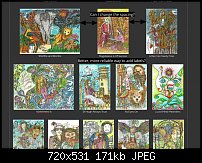




 Reply With Quote
Reply With Quote


 Acorn - installed Xara software: Cloud+/Pro+ and most others back through time (to CC's Artworks). Contact for technical remediation/consultancy for your web designs.
Acorn - installed Xara software: Cloud+/Pro+ and most others back through time (to CC's Artworks). Contact for technical remediation/consultancy for your web designs.


Bookmarks