Acorn - installed Xara software: Cloud+/Pro+ and most others back through time (to CC's Artworks). Contact for technical remediation/consultancy for your web designs.
When we provide assistance, your responses are valuable as they benefit the community. TG Nuggets you might like. Report faults: Xara Cloud+/Pro+/Magix Legacy; Xara KB & Chat
Amity Island wasn't as bad as this. Only a few people were eaten by a monster shark, whereas I had 2 popup layers break.
I may need some form of liquid therapy to recover from the horror of it all.
Keep bumping this thread up so that it's given attention. They need to sort this ASAP with an update to the update.
Acorn - installed Xara software: Cloud+/Pro+ and most others back through time (to CC's Artworks). Contact for technical remediation/consultancy for your web designs.
When we provide assistance, your responses are valuable as they benefit the community. TG Nuggets you might like. Report faults: Xara Cloud+/Pro+/Magix Legacy; Xara KB & Chat
Seit dem neuesten Update vermisse ich das da:
Diese "Verdrängen"- Option habe ich leider ziemlich oft genutzt. Sie verlängert automatisch die Seitenlänge. Gibt es sie auch ohne die Webblöcke noch? Wenn ja, wo finde ich sie?
In der Hilfe ist sie beschrieben:
Ich hoffe, ihr könnt das übersetzen. Sorry.
Beste Grüße aus Germany. Martina
Since the latest update I miss this:Unfortunately, I used this “displace” option quite often. It automatically extends the side length. Do they still exist without the web blocks? If so, where can I find them?
It is described in the help:Webdokument - nicht dokument drucken - Überprüfen Sie diesI hope you can translate this. Sorry.
Best regards from Germany. Martina
Objekt ausgewählt
Rechtsklick mit der Maus
[Goggle Deutsch, sorrry]
Web Document - not print document - Check this out
object selected
right click mouse

Last edited by handrawn; 19 November 2023 at 10:14 AM. Reason: add attach
-------------------------------
Nothing lasts forever...
[Goggle Deutsch, sorrry]
Web Document - not print document - Check this out
object selected
right click mouse
[/QUOTE]
Vielen herzlichen Dank! Habe es trotz Google verstanden.
Bei einem neuen Projekt klappt das wie du geschrieben hast. (Verdrängen = push)
Bei meinem alten Projekt allerdings nicht. Es ist erstellt mit Xara Designer 18 und dann irgendwann migriert auf Designer Pro+.
Eingestellt war schon immer "Webdokument" und ist auch so x-mal veröffentlicht worden als Website.
Die Einstellungen dort sind korrekt; allerdings leider kein "push" zu finden.
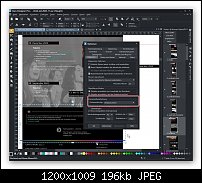
Habt ihr noch Tipps für mich?
Beste Grüße, Martina
Bookmarks