Ok... another query... I want to give my text a texture but I want it looking like brushed blue steel. Almost a chrome sheen but with a little bluing to it, know what I mean? Like a well-used motorcycle exhaust pipe? I'm playing with tints and hues and such but I can't seem to find exactly what I'm looking for. I have the texture I want but I can't get the shine there.
Any suggestions?



 Reply With Quote
Reply With Quote
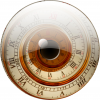

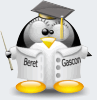

Bookmarks