Hello and good day!
I have seen the insert table of contents dialogue and can't remember how to get to it. I searched the help files and it reports that no topics match my search. Using V.18 and having a seniors moment.
Many thanks in advance! It's nice to be back and see the forum so well used!
Ed



 Reply With Quote
Reply With Quote
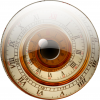

 Acorn - installed Xara software: Cloud+/Pro+ and most others back through time (to CC's Artworks). Contact for technical remediation/consultancy for your web designs.
Acorn - installed Xara software: Cloud+/Pro+ and most others back through time (to CC's Artworks). Contact for technical remediation/consultancy for your web designs.

Bookmarks