 Re: Microsoft Malicious Software Removel Tool
Re: Microsoft Malicious Software Removel Tool
@Gary
This is not a tool an ordinary user should need to use - here is MS description on their site catalog page [my highlight in red], you should have AV suite instead:
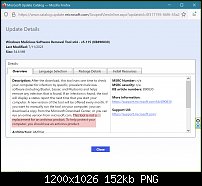
the link in acorn's post is not working for me so I do not know if he linked to same
it is really meant for those who are developing systems, who need to check on the fly, and those who are removing a known infection
I would not worry about the lack of signature as long as you are certain you got from MS; development tools can be like that, often they are run with UAC disabled anyway, developers are expected to know what they are doing...
as long as you have automatic updates for windows switched on you will have the 'user-version' built in and updated as acorn said you won't need this
-------------------------------
Nothing lasts forever...




 Reply With Quote
Reply With Quote



 Acorn - installed Xara software: Cloud+/Pro+ and most others back through time (to CC's Artworks). Contact for technical remediation/consultancy for your web designs.
Acorn - installed Xara software: Cloud+/Pro+ and most others back through time (to CC's Artworks). Contact for technical remediation/consultancy for your web designs.

Bookmarks