I am stuck. Search=no similar problem found.
I have a 7-page DesignerPro X9 (love it) project: all my guidelines had disappeared. Tried creating new ones (i.e. USA letter size page; Vertical; 0.3125 showed up off the right side of the page; spent hours last night... could not figure out what I did wrong. Opened a new, blank, page ... setting of guide lines worked just fine. What did I miss/do?
(desktop PC, Win 10 home,) ~ Thanks ~
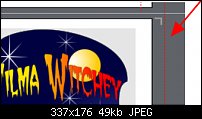





 Reply With Quote
Reply With Quote




Bookmarks