Hello all. I am always making powerpoint presentations where I insert full size graphics 1920 x 1080px as PNG in PP slides (slides).
Sometimes I have like 30-40 pages in Xara Pro+ (all pages always same size "Full HD").
Would there be a way to export them all as a mass export, i.e. 1920 x 1080px - instead of exporting each page individually. Web page export does not help.
As "test" and "preview" I always export all pages as PDF in 300 dpi which I can then "browse" in Acrobat Reader via "Ctrl. + L" as full screen - quasi like a Powerpoint full screen presentation. But this is not suitable for the final export.
Thanks for tips and solutions.
Tom



 Reply With Quote
Reply With Quote


 Acorn - installed Xara software: Cloud+/Pro+ and most others back through time (to CC's Artworks). Contact for technical remediation/consultancy for your web designs.
Acorn - installed Xara software: Cloud+/Pro+ and most others back through time (to CC's Artworks). Contact for technical remediation/consultancy for your web designs.
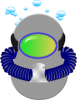

Bookmarks