I notice that, a very important feature is missing from xara designer.
The option to adjust the page length to fit the page content. Particularly useful and time saving when you create variants. I mean when you add an element, the page length grows accordingly. I've tried with the "push "button but is so fiddly and unreliable especially when you have a page with many elements, such as text boxes, images, pop ups etc...
Any tips from the experts here will be very much appreciated.



 Reply With Quote
Reply With Quote

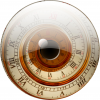


 Acorn - installed Xara software: Cloud+/Pro+ and most others back through time (to CC's Artworks). Contact for technical remediation/consultancy for your web designs.
Acorn - installed Xara software: Cloud+/Pro+ and most others back through time (to CC's Artworks). Contact for technical remediation/consultancy for your web designs.

Bookmarks