Sorry for my delay on answering too Sam. Great to hear someone young is using Xara. Most of us on TG are way over the hill.
Sorry for my delay on answering too Sam. Great to hear someone young is using Xara. Most of us on TG are way over the hill.
Egg
Intel i7 - 4790K Quad Core + 16 GB Ram + NVIDIA Geforce GTX 1660 Graphics Card + MSI Optix Mag321 Curv monitor + Samsung 970 EVO Plus 500GB SSD + 232 GB SSD + 250 GB SSD portable drive + ISP = BT + Web Hosting = TSO Host
Acorn - installed Xara software: Cloud+/Pro+ and most others back through time (to CC's Artworks). Contact for technical remediation/consultancy for your web designs.
When we provide assistance, your responses are valuable as they benefit the community. TG Nuggets you might like. Report faults: Xara Cloud+/Pro+/Magix Legacy; Xara KB & Chat
I apologize for taking so long to reply, I've taken a lot of the tips and information I was provided by ya'll and I've been busy helping out my dear ole' dad with video and picture editing. Below, I've attached an image I did and the video below that just shows exactly what I did. I'm pretty proud of what I did and I what I've been doing. Thank you all again for all the useful information you've provided, and I will continue to put it into practice!
http://youtu.be/1QlMTrReLb8
I've just made a post but it's not showing up. It's an image and a video. It's showing that I posted, any advice? I want to make sure ya'll get to see it.
Your Post was in moderation.
Acorn
Acorn - installed Xara software: Cloud+/Pro+ and most others back through time (to CC's Artworks). Contact for technical remediation/consultancy for your web designs.
When we provide assistance, your responses are valuable as they benefit the community. TG Nuggets you might like. Report faults: Xara Cloud+/Pro+/Magix Legacy; Xara KB & Chat
Firstly, excellent work, you obviously enjoy working with graphics and have a feel for the way it all comes together.
The white square (rectangle) is because you are working in a document. The project without the white rectangle is a photo workspace.
Have a look at the pic and come back if it doesn't make sense to you.
Depending on Xara version, the selection may say Photo and/or Blank Photo. If you have both, go for Blank Photo.
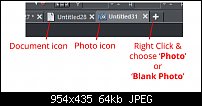
Thank you, very much.I do actually enjoy it, except when my father asks me to do something tedious XD.
The white square being a document makes sense. I was always just dragging the photos to the Xara icon on the task bar at the bottom of the screen and then placing in it Xara after opening a new tab. This method will definitely help me be able to focus on what I'm doing as opposed to worrying about "Am I getting too close to that white square?" I'll definitely try that next time I need to work in Xara. Also, below I've provided the Xara file of what I showed ya'll yesterday.
And don't forget, you're only as old as you think you are. My dad isn't a spring chicken, but he still acts like a Toys-R-Us kid.
Train Lights On - 2023-05-08_18-28-36.mkv_000107050.png.xar
I didn't intend for the image to be a downloadable link, I don't understand why. Is that just how the forums work? Or is it because it's a Xara file and is seen as a WIP?
Thanks for sharing your work Sam. Great to see you using Xara so freely.
Egg
Intel i7 - 4790K Quad Core + 16 GB Ram + NVIDIA Geforce GTX 1660 Graphics Card + MSI Optix Mag321 Curv monitor + Samsung 970 EVO Plus 500GB SSD + 232 GB SSD + 250 GB SSD portable drive + ISP = BT + Web Hosting = TSO Host
Hi all, apologies for my absence, it was one thing after another with issues on my PC and I haven't been able to get around to working with Xara. I recently finished editing a video for my dad and we needed a thumbnail so I kinda threw this video together to show our process for editing a photo and creating the thumbnail. This really isn't to ask for help, but as always, tips are greatly appreciated, I just thought that it might be nice to see my progression and how I've benefitted from everyone's tips.
https://youtu.be/_D0Ci9r44IU
Bookmarks