 Re: adding image brush along text?
Re: adding image brush along text?
Merry Christmas to you ecat7. Yes. Write your text with the Text tool. Then with the text selected Arrange / Convert to editable shapes.
Now you can apply a brush using the Freehand / Brush tool. This sets the shapes stroke. Adjust the line width to suit. Remove the fill colour.
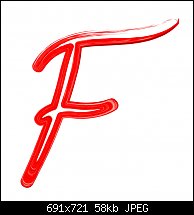
Egg
Intel i7 - 4790K Quad Core + 16 GB Ram + NVIDIA Geforce GTX 1660 Graphics Card + MSI Optix Mag321 Curv monitor + Samsung 970 EVO Plus 500GB SSD + 232 GB SSD + 250 GB SSD portable drive + ISP = BT + Web Hosting = TSO Host



 Reply With Quote
Reply With Quote


Bookmarks