I think I missed the memo. I'm importing jpegs, logos and photos. I used to be able to click a corner, then shift hold > right mouse click > move the point towards the centre, and logo or picture becomes smaller. It was fast and easy.
Now upon import and trying to resize - it looks like the jpeg has its own constrained area. I can't make the entire jpeg, or logo smaller. I'm missing something. I have also downloaded the most recent Pro+. The jpegs and logo are acting like entirely different animals. I did check the properties of each and both are jpegs. The logo is not in a soft group, or group.
This is a major problem for me at the moment.
Attached is the pic of the selection, then what I do when I select > hold shift > and try to resize.
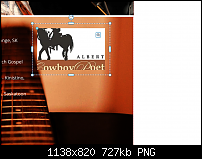




 Reply With Quote
Reply With Quote



 Acorn - installed Xara software: Cloud+/Pro+ and most others back through time (to CC's Artworks). Contact for technical remediation/consultancy for your web designs.
Acorn - installed Xara software: Cloud+/Pro+ and most others back through time (to CC's Artworks). Contact for technical remediation/consultancy for your web designs.

Bookmarks