I'm going to describe this badly, so apologies before I even start.
Click your image to make the rotation handle appear.
Move your cursor to just below the rotation handle and watch the cursor change. You can now drag to skew.
Use the same method on the sides.
You can also use the skew on toolbar, just below the rotation.

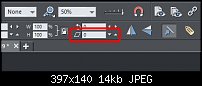
Hi Fly. If you move the cursor slightly outside the bounding block you will see the skew & rotation handles appear.
Egg
Intel i7 - 4790K Quad Core + 16 GB Ram + NVIDIA Geforce GTX 1660 Graphics Card + MSI Optix Mag321 Curv monitor + Samsung 970 EVO Plus 500GB SSD + 232 GB SSD + 250 GB SSD portable drive + ISP = BT + Web Hosting = TSO Host
Click the image. There's probably another way, but it acts like an on/off switch for the rotation/skew handles.
Two things to try.
Right click on the little pad lock icon (Lock Aspect Ratio) and make sure Smart Transform is NOT selected.
Click the Show Rotation Handles icon.
Gary W. Priester
Mr. Moderator Emeritus Dude, Sir
gwpriester.com | eyetricks-3d-stereograms.com | eyeTricks on Facebook | eyeTricks on YouTube | eyeTricks on Instagram
also make sure that the 'show selection bounds handles' button is selected [in gary's post it is also shown as selected on the far left of the infobar]
you may find it will only skew in the selector tool
-------------------------------
Nothing lasts forever...
Bookmarks