
Originally Posted by
Acorn

I was confused by your statement 'Auto Fit is not on, and It's set to "Don't Scale" on the export page'; v19 doesn't have an Auto Fit and you said you couldn't see STFW, which is in the same block on the Dialog. I therefore assumed you were using an earlier version.
v19 does have a Scale to Screen but only for transition sites. You have a Website so that option cannot be enabled.
The reason I have been asking about STFW, is sometimes the shown minimum value ends up greater that the actual page width after the option has been deselected.
This can cause display problems until STFW is reselected and the value entered to be greater than the shown minimum before it is again deselected.
Have the other sites been recompiled in v19? Otherwise there is no point in comparing.
Acorn


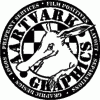


 Reply With Quote
Reply With Quote

 Acorn - installed Xara software: Cloud+/Pro+ and most others back through time (to CC's Artworks). Contact for technical remediation/consultancy for your web designs.
Acorn - installed Xara software: Cloud+/Pro+ and most others back through time (to CC's Artworks). Contact for technical remediation/consultancy for your web designs.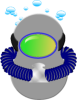


Bookmarks