I've created quite a few sites with mobile variants, and they all display the mobile variant on my mobile phone regardless of phone orientation (vertical or horizontal). One, however, (and only this one) displays the mobile variant when vertical, and the main site when horizontal. I'm using a Note 20 Ultra, but the other sites are mobile, whichever orientation, on this phone. Only the one site seems go back-and-forth when you spin the phone.
https://www.kungfushihtzugrooming.com
Any ideas why?


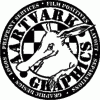

 Reply With Quote
Reply With Quote


 Acorn - installed Xara software: Cloud+/Pro+ and most others back through time (to CC's Artworks). Contact for technical remediation/consultancy for your web designs.
Acorn - installed Xara software: Cloud+/Pro+ and most others back through time (to CC's Artworks). Contact for technical remediation/consultancy for your web designs.

Bookmarks