behzad, 504 effectively means the servers are down.
I have to guess that Magixv19 link is still https://downloadsv18.xara.com/web/catalog/index.html.
My XPro+ OCC is fine.
Acorn
Acorn - installed Xara software: Cloud+/Pro+ and most others back through time (to CC's Artworks). Contact for technical remediation/consultancy for your web designs.
When we provide assistance, your responses are valuable as they benefit the community. TG Nuggets you might like. Report faults: Xara Cloud+/Pro+/Magix Legacy; Xara KB & Chat
Thank you Acron.
So What do we do, when we have deadlines and need the gallery to download and the servers are down. What kind of service is this that Magix is providing?
This has been discussed several times. It was supposed to have been resolved with the latest patch that seems to have only shown up in the message board.
It happens to me too. Jusr keep trying until you get in.
John CB
Xara DPX(19.0.1.65946)
The ongoing issues are expected to be resolved with a Magix server upgrade (from the responses I received from Magix support) . Post#44 & 48 > https://www.talkgraphics.com/showthr...e-XDP-19/page5
A temporary work-around, assuming one was wise enough to backup the Local Designs Gallery or one retained v18.5 and did not delete it, you will be able to access all the designs; there is very little difference between v18.5 and v19.0.
This is possible because v19.0 is a separate install and will work in parallel with v18.5, or for that matter, v16 and v17.
You can either access the design library content directly through Windows Explorer C:>User>YourName>AppData>Local>Xara>XtremePro>18> Cache , or you can use the Local Designs Library when in v19 to access the Designs Library in v18, or from your backup source:
Process here:
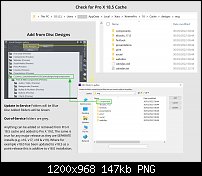
Thank you guys. I was more inclined to download photos for now.
behzad, meanwhile just use Pixabay directly.
If you are up for a bit of tweaking:
- Close your XDA
- Open folder C:\Program Files\Xara\Xara Designer Pro X\19
- Find Product.cfg and open as Administrator
- If [WebApps] > ContentCatalogBaseURL=https://downloadsv19.xara.com/web/catalog/, change to ContentCatalogBaseURL=https://downloadsv18.xara.com/web/catalog/
- Restart your XDA and try again
It might work. If not, do change it back. Do so when Magix eventaully get there.
I am only guessing as there ought to be a v19 OCC but the path to one does not exist.
I don't have v19 or the Update Service.
Do all chase Magix for a service credit.
Acorn
Dead:
Working:
Working with no SSL:
Acorn - installed Xara software: Cloud+/Pro+ and most others back through time (to CC's Artworks). Contact for technical remediation/consultancy for your web designs.
When we provide assistance, your responses are valuable as they benefit the community. TG Nuggets you might like. Report faults: Xara Cloud+/Pro+/Magix Legacy; Xara KB & Chat
Your the best, you know it.I am going to take a break from upgrading from what i have for a year maybe. I now have v19 magix.
Bookmarks