I am having a problem exporting my .xar file to pdf. I'm using the latest version of Xara Designer Pro X, Windows 11, using the Lenovo Legion T5 (NVIDIA RTX 2060, 16 GB RAM, I don't know the CPU offhand). I'm trying to export a file to pdf. Every time I try to export, it loads to 6 to 8%, then stops responding until I close the program. My first guess as to the problem is the size of the document--it's over 600 pages, with a lot of images throughout. But I split it into three smaller documents and had the same problem (and I really don't want to do that as my final solution, as it messes up my page numbers). I've tried several different settings of JPEG compression, DPI, and pdf version, but none of the changes have worked.
Anyone have any ideas?



 Reply With Quote
Reply With Quote

 Acorn - installed Xara software: Cloud+/Pro+ and most others back through time (to CC's Artworks). Contact for technical remediation/consultancy for your web designs.
Acorn - installed Xara software: Cloud+/Pro+ and most others back through time (to CC's Artworks). Contact for technical remediation/consultancy for your web designs.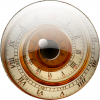


Bookmarks