Hi,
i got a problem with a site i did. Xara lists fonts in files-document-info that are not in the file.
I checked every page of the website looking at the Name-Gallery-used-fonts-section and just one font is listed.
Xara correctly generates the woff file when i export the website. But looking in the xr_fonts.css file there are two additional listed google-fonts that as stated above are not listed in the Name-gallery.
Is there an other way to find the used fonts in the document? I already set all layers on visible and clicked through every page checking with the name-gallery.
bb,
Fly




 Reply With Quote
Reply With Quote




 Acorn - installed Xara software: Cloud+/Pro+ and most others back through time (to CC's Artworks). Contact for technical remediation/consultancy for your web designs.
Acorn - installed Xara software: Cloud+/Pro+ and most others back through time (to CC's Artworks). Contact for technical remediation/consultancy for your web designs.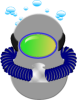


Bookmarks