wallace, there would be no harm in including all four statements at once.
You may additionally have to force a refresh.
This code is old-school but might still work:
Code:
<img id="webcam" src="http://cameraftpapi.drivehq.com/api/Camera/GetCameraThumbnail.ashx" name="publishedCamera" width=100% height=100%>
<script>
window.setInterval("refreshCamera();", 30000); // thirty second interval
var url = 'http://cameraftpapi.drivehq.com/api/Camera/GetCameraThumbnail.ashx?';
var forcerefresh = 0;
function refreshCamera() {
forcerefresh = forcerefresh + 1;
$('#webcam').attr('src',url + forcerefresh);
console.log(url + forcerefresh);
}
</script>
You change the src & url to point to your webcam's output image.
Every 30 seconds the query is incremented (the url ? part).
This might fool your caching and supply an updated image.
Without seeing your actual design, i am only guessing.
Acorn



 Reply With Quote
Reply With Quote

 Acorn - installed Xara software: Cloud+/Pro+ and most others back through time (to CC's Artworks). Contact for technical remediation/consultancy for your web designs.
Acorn - installed Xara software: Cloud+/Pro+ and most others back through time (to CC's Artworks). Contact for technical remediation/consultancy for your web designs.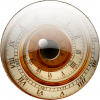


Bookmarks