Hi Everybody,
I have a contact.htm page with two PopUp boxes. Each of the PopUp boxes are supposed to display a different form. Each is also identified by a unique layer name, such as "contacts_comments". I have attached the "contacts_comments" layer below. The specific PopUps are hidden until accessed through a button on a menu.
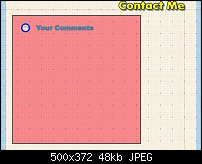
The result is what appears on the second attachment. The form itself is a combination of bootstrap, json, and PHP. I've successfully tested the form as a stand alone several times.
The <head> and <body> code has been entered in the Placeholder Tab on the Web Properties dialog. This Placeholder is set on the box in the contacts_comments layer.
So all of this has brought up two concerns so far:
- When the contact_comments PopUp is selected, the form appears well off-center on the page. I imagine this is something in the <head> or <body> statements, but I have no idea what to look for or correct. Any suggestions on that? I want that form to appear either inside the "Your Comments" box, or at least in the same position.
- The other concern is why would the form behave so independently and not be restrained by the contact_comments PopUp box, since the placeholder is placed inside that box?
Any comment will be appreciated, and I do respect any time you may allow for me.
Thanks,
Paul




 Reply With Quote
Reply With Quote

 Acorn - installed Xara software: Cloud+/Pro+ and most others back through time (to CC's Artworks). Contact for technical remediation/consultancy for your web designs.
Acorn - installed Xara software: Cloud+/Pro+ and most others back through time (to CC's Artworks). Contact for technical remediation/consultancy for your web designs.
Bookmarks