you will find the brush in line gallery > document brushes when you open the xar file
note it will not persist if you save the file again with no instance of the brush in use [ie if its not used in the file somewhere you lose it]
you will find the brush in line gallery > document brushes when you open the xar file
note it will not persist if you save the file again with no instance of the brush in use [ie if its not used in the file somewhere you lose it]
-------------------------------
Nothing lasts forever...
Handrawn, that looks really promising, but I can't quite make it work. I can use your brush, but when I try to create a new brush from your base graphic, even without any modification, and then use it, I get the message "Unable to create bitmaps for brush stroking, you may have your zoom setting too high, or you are using a brush that is too big". The brush is set to 2pt. Can you tell me what I am doing wrong?
Andy it's way past my bedtime will get back to you later with a mini xar tutorial.
Larry a.k.a wizard509
Never give up. You will never fail, but you may find a lot of ways that don't work.
andy - you are using an old version of xara and so it might not quite work the same way
you can try approaching the issue the other way round and resize the base graphic [make it smaller presumably ? - it could be a 32bit limitation]
if, in line gallery, you right click on the brush and select copy brush graphic to clipboard it may give you an idea of the base size your program is working at, but you may just have to experiment; make sure you keep your base shape is all vector and grouped
once the brush is made you should be able to resize it for drawing
-------------------------------
Nothing lasts forever...
Andy, I have the same issue with handrawn's presentation in XX5. I suspect that as a Line in Xara always ends up as a Bitmap, using two Grouped Lines as the master shape is the wrong starting point. When you delete his example tracks, you can create another Brush afresh.
Instead of working from handrawn's lines, create your shape from thin boxes with the Rectangle Tool.
This should keep the resultant line composed shapes (sadly, not boxes).
This works all the way back to XX5.
Acorn
Acorn - installed Xara software: Cloud+/Pro+ and most others back through time (to CC's Artworks). Contact for technical remediation/consultancy for your web designs.
When we provide assistance, your responses are valuable as they benefit the community. TG Nuggets you might like. Report faults: Xara Cloud+/Pro+/Magix Legacy; Xara KB & Chat
thanks for that acorn - i no longer have the older versions installed to check how it worked before the intoduction of the art brushes...
-------------------------------
Nothing lasts forever...
OK, Andy here ya go I used XDP18 if you do not have a similar version All Is Not Lost you can simply copy and/or export what I have done for you, and if need be make a scatter brush GOOD LUCK.
A TUTORIAL.xar
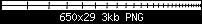
Larry a.k.a wizard509
Never give up. You will never fail, but you may find a lot of ways that don't work.
Thanks for the tutorial, Larry. How you create your track shape is clear enough, but there is no brush...
When I use your shape to create a brush I get the same error I did earlier with handrawn's example. I tried Acorn's suggestion of using rectangles rather than lines, though, and that seems to have worked : )
Bookmarks