wwdileie , both @Initiostar's & @Chris M's designs work.
Initiostar has almost followed my playbook to the letter.
Without changing anything in Initostar's design, doe sit run on your phone?
If not, suspect the phone's browser of its settings.
Don't rush off and create something else until you have built up your one design, step-by-step.
If it still does not work, assume your editing is wrong; i always does this when I work as I know I'm wrong.
If you are totally convinced you are good then blame your XDA.
To try to fix that pick Run as administrator the once; it can clear the weirdest manifestations.
Finally, when all else fails, upload your design afresh.
Acorn



 Acorn - installed Xara software: Cloud+/Pro+ and most others back through time (to CC's Artworks). Contact for technical remediation/consultancy for your web designs.
Acorn - installed Xara software: Cloud+/Pro+ and most others back through time (to CC's Artworks). Contact for technical remediation/consultancy for your web designs.
 Reply With Quote
Reply With Quote
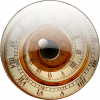




Bookmarks