 Repelling and anchoring
Repelling and anchoring
I had a question regarding repelling and anchoring. I run across this quite often with newsletters. In the pic provided you can see the standard repel dialogue box, and the test curled around it.
I can't seem to make the margin of the text below the picture to match the margin of the vertical margin. I hope the pic describes the problem. It's not a huge problem, and might be related to the spacing of the lines in the text, but I'm not sure.
I know there's an answer but not quite sure. Many Thanks
~Bill
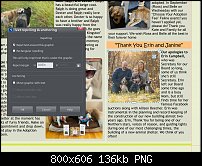
Bill Wood
Charity Web Design
XARA Pro+. WD17, Designer 17. Premium packages.
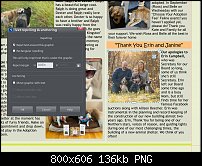




 Reply With Quote
Reply With Quote

 Acorn - installed Xara software: Cloud+/Pro+ and most others back through time (to CC's Artworks). Contact for technical remediation/consultancy for your web designs.
Acorn - installed Xara software: Cloud+/Pro+ and most others back through time (to CC's Artworks). Contact for technical remediation/consultancy for your web designs.



Bookmarks