
Hi: I just paid for the upgrade from the XaraX, that I just bought on February 27th, to X1. I don't mind having to pay again because I got a discount when I bought X and this upgrade special seems very reasonable at $37 with shipping, but I haven't received any confirmation email on buying X1.
I decided I will wait to get the cd's in the mail, so didn't dl it yet. Just want to be sure I am going to get X1?
Gigabyte GA-Z68A-D3H-B3 LGA1155 Intel Z68 ATXMOB - Intel core I7-2600 3.4GH LGA 1155 - 16gb DDR3 SDRAM - Corsair CX750M PS - GeForce GTX650 2GB - SB X-Fi Extreme Music
Master C: Crucial 200GB SSD - Master D: 1.0 TB - E: 24x DVD/CD R/RW - F: Crucial 275GB SSD - Windows 7 Pro 64bit SP1


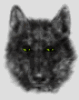

 Reply With Quote
Reply With Quote



Bookmarks