My wife was doing her daily damning of Microsoft Work while trying to add an accent mark to a French word.
So I did a search and found a hack that also seems to work in Xara.
Say you want to add a tilde (~) to a word like Canon?
Hold key in Ca then hold down the Ctrl key and press the Shift + the Tilde character (next to the 1 on the standard keyboard) and you get Cañon. (This does not work in TalkGraphics.
The character under the Tilde is the aigu [I have no idea how this is spelled). You add this to the same way. And this applies to any character to which this accent can be applied. Such as dégagé except you don't hold down the Shift key.
For the opposite of the aigu Ctrl + Shift + ' (the apostrophe).


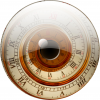

 Reply With Quote
Reply With Quote



 It is an easier method to remember though.
It is an easier method to remember though.
 Acorn - installed Xara software: Cloud+/Pro+ and most others back through time (to CC's Artworks). Contact for technical remediation/consultancy for your web designs.
Acorn - installed Xara software: Cloud+/Pro+ and most others back through time (to CC's Artworks). Contact for technical remediation/consultancy for your web designs.
Bookmarks