I have seen answers to this question but they do not seem to be for V17 of the software.
When I publish a website I get a warning that the following fonts are not installed - Times New Roman PSMT.
Although I haven't used this font deliberately, It could have crept in with a cut and paste.
However I can't find it!
Does anyone know how to locate a particular font - Please bear in mind that my knowledge is quite basic, so a simple answer would be much appreciated.
Thanks in advance
Bill



 Reply With Quote
Reply With Quote
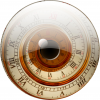


Bookmarks