whilst xareg is 'safer' for those who are not happy editing the windows registry directly, from my point of view it not the solution because you still have to exit the xara program to use it
i appreciate some changes will always require a program restart, but a simple restart of xara is better than having to then use a utility program as well, this is all about workflow and speed, these switches should be in a UI preferences menu (utilities)









 Acorn - installed Xara software: Cloud+/Pro+ and most others back through time (to CC's Artworks). Contact for technical remediation/consultancy for your web designs.
Acorn - installed Xara software: Cloud+/Pro+ and most others back through time (to CC's Artworks). Contact for technical remediation/consultancy for your web designs.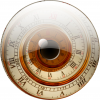


Bookmarks