I published a webpage folder onto my PC's harddrive.
Then I copied it to my iCloud account.
Then, in the Folders app on my iPad, I copied it down to its On My iPad location.
My objective is to be able to read my webpage on the iPad without an Internet connection (realizing that any links it would have to other sites would not work), so I did a test by turning off WiFi on the iPad.
The text of the page was displayed but its formatting was scrabbled and graphics did not display.
? Has anyone attempted doing someting this with success ?
I did contact Apple Support and they said it can't be done but I figured I'd ask the experts here on the forum; maybe a there's a trick.
It would be nice if XaraDesigner had a "Publish for iPad Viewing" option
The iPad Folder with index.html file
WebPage Viewed offline, no Wifi Connection
WebPage viewed normally with iPad via Chrome Browser with Wifi





 Reply With Quote
Reply With Quote

 Acorn - installed Xara software: Cloud+/Pro+ and most others back through time (to CC's Artworks). Contact for technical remediation/consultancy for your web designs.
Acorn - installed Xara software: Cloud+/Pro+ and most others back through time (to CC's Artworks). Contact for technical remediation/consultancy for your web designs.
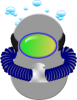

Bookmarks