I was editing a document in Word and instinctively pressed Ctrl Alt - (which is one of the keyboard shortcuts in Xara for an em dash, —) And whatdouyouknow, it worked. So I tried Ctrl Alt c and it produced ©. And the other keyboard shortcuts as well. Ctrl Alt t = ™
So all the time I thought this was so clever of Xara, it was actually a Microsoft convention.
Go figure.


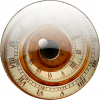

 Reply With Quote
Reply With Quote

 Acorn - installed Xara software: Cloud+/Pro+ and most others back through time (to CC's Artworks). Contact for technical remediation/consultancy for your web designs.
Acorn - installed Xara software: Cloud+/Pro+ and most others back through time (to CC's Artworks). Contact for technical remediation/consultancy for your web designs.

Bookmarks