Hi. Insert 16 images, how to Insert->Image->from file and have it snap to the same place each time?
Then how to perform the same crop for each image?
Should I do this before I insert into animation frames?
How do I ensure the position of each inserted image for each Animation frame?
How to Vertically and Horizontally mouse Drag and snap an object (after insert image from file)? Currently CTRL only holds my vertical still, not horizontal. And I cannot make out what Xara is snapping too.
what I'm hoping to read:
a snap to grid ruler setting
batch auto crop feature
options for Animation that auto crops all frames, after positioning each image in same place
what I've researched briefly:
Magnetic Lasso tool
Rectangular Region tool
Grid & Ruler view, set my original position to 20 and 20, then maybe CTRL mouse drag the top left of each image to this origin and have it snap
Thank you
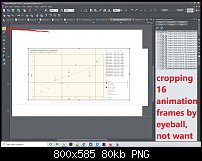



 Reply With Quote
Reply With Quote


Bookmarks