Hi again, Acorn.
Sorry for the delay in replying.
Whenever I've saved a file from XWD (or XWDP) using the WEB format, I've always ended up with
both a file
and a folder, as illustrated here:
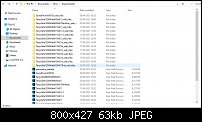
That's why (since I'd never had any reason to inspect the folder contents) I'd assumed that the 'Save' process was akin to that of saving a web page from a browser, where a file is created that contains the HTML code for creating that page, together with a folder containing all of the necessary files to do so.
Now that you've prompted me to look inside those folders though, I see that every one of them contains just one image file - and it's always the same one!

Weird!




 Acorn - installed Xara software: Cloud+/Pro+ and most others back through time (to CC's Artworks). Contact for technical remediation/consultancy for your web designs.
Acorn - installed Xara software: Cloud+/Pro+ and most others back through time (to CC's Artworks). Contact for technical remediation/consultancy for your web designs.
 Reply With Quote
Reply With Quote


Bookmarks