With a lot of patience.
For my Straw (house) go, I used a font with a transparency. A clone of the text, contoured. A Straw fill for the text.
To go further and grunge, you would convert Text to Editable Shapes and tweak each letter individually.
Perhaps someone could have a go with (a) Stone (house) and we could then throw in a wolf and some pigs.
Acorn
Acorn - installed Xara software: Cloud+/Pro+ and most others back through time (to CC's Artworks). Contact for technical remediation/consultancy for your web designs.
When we provide assistance, your responses are valuable as they benefit the community. TG Nuggets you might like. Report faults: Xara Cloud+/Pro+/Magix Legacy; Xara KB & Chat
Here's how I would do it.
Last edited by gwpriester; 15 April 2021 at 09:28 PM.
Gary W. Priester
Mr. Moderator Emeritus Dude, Sir
gwpriester.com | eyetricks-3d-stereograms.com | eyeTricks on Facebook | eyeTricks on YouTube | eyeTricks on Instagram
What kind of beveling do I use for the contour?
For mine i used no contour or beveling. I just filled the text as for the others I don't know.
Larry a.k.a wizard509
Never give up. You will never fail, but you may find a lot of ways that don't work.
Gary, I missed the link to the xar on the first post. Downloaded it now - Thanks.
I worked with Gary's Xar a little and the pics are posted below for the cutout. The Sofa's and Loveseats is the cut/recessed into the wood part. Mine is not as prominent or as realistic as Gary's - the gray one is probably better but I'd like opinions on the purple and gray. In Gary's the Xar the shadowing is seperate letters to achive that effect. I want to reuse this add for multiple types of furniture. If you take Gary's xar and do a search and replace for the text "Friends" with replacing with something else, all the text in the multiple group levels will be replaced except of course for the effect that uses seperate letters. I did a shadowing on my own with the entire word so it would also be replaced in the search and replace. I had to do some color changing, and I'm not that good at these things, so I used everything from Gary's xar and tried to make changes as best I could. I had to delete off the group with the seperate letters. Another change from the original ad is that the child was in an oval, now on the wood transparencied on the edges to have a more painted in wood faded to edges look. I think some subtle brush strokes would enhance it. I tried but wasn't succesful if anyone wants to make suggestions. Your opinions and suggestions are appreciated!
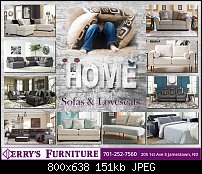
Bookmarks