I want to thank everyone for contributing to my post. I am going to try all of the suggestions as I see variations in each. I've attached the graphic using a transparancy gradient from top to bottom of the graphic, then adding a handle in the middle of the word home and one above and below it. The handle in the center I set to zero transparency, the ones above and below the word to a transparency of 1 tick, and the two outside nodes to 100% transparency. Then I grouped the graphic. After that I applied a transparency gradient horizontally, again adding the nodes and setting the transparency. It was so quick I even took the time to use the magnetic lasso to cut out the the butterfly and flowers from the original and put them back in color. Thanks!



 Reply With Quote
Reply With Quote
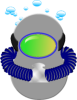


Bookmarks