eselick, you can use relative addressing for your language switcher links.
Your French and English site links are fine as Xara knows how to links between pages in the same design.
What you must do in your test area is keep the same relative path to the English sub-folder as it is to be in the live site.
Let's assume the English sub-folder is ...site.../en/
index.htm for its first page:
- The relative link from accueil.htm to index.htm is simply en/index.tm.
- The link back to index.htm is ../accueil.htm.
Each page follows the same approach.
Xara does not care what ...site... is.
The../ part is how you move back up one folder, where the French site is.
Acorn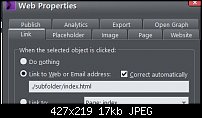



 Reply With Quote
Reply With Quote

 Acorn - installed Xara software: Cloud+/Pro+ and most others back through time (to CC's Artworks). Contact for technical remediation/consultancy for your web designs.
Acorn - installed Xara software: Cloud+/Pro+ and most others back through time (to CC's Artworks). Contact for technical remediation/consultancy for your web designs.


Bookmarks