Where there's a will, there's a wake. Or way. Or something.
We were discussing how to make an art brush do two things at once, create a rounded spiral shape, and to give the shape a gradation from light to dark. Something I achieved with my first image using a blend of two gradient shapes.
Here is what I came up with.
Create two brushes, one for the shape, and one for the gradation. Put the gradation object on top of the shape and apply a transparency to the gradation.
In this example I also created a bush indented and a brush raised to create what is more like a transparent tube.


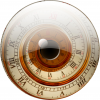

 Reply With Quote
Reply With Quote



Bookmarks