Is there a utility that can capture a specific video and save it in a simple format such as MP4?
I have a video on my site http://www.custom-stereograms.com/ that I would like to capture. The video itself requires an index.html page and references two folders on my server.
I would like to have this as a stand alone file.


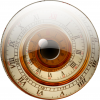

 Reply With Quote
Reply With Quote




 Acorn - installed Xara software: Cloud+/Pro+ and most others back through time (to CC's Artworks). Contact for technical remediation/consultancy for your web designs.
Acorn - installed Xara software: Cloud+/Pro+ and most others back through time (to CC's Artworks). Contact for technical remediation/consultancy for your web designs.

Bookmarks