Hi,
The new Xara Photo & Graphics Designer (17.1 from Dec. 10th, 2020) implements new resizing and rotation handles.
Recently, I have produced several round scale-like images (think about a speed meter in your car). For doing that, I did use the star quickshape to evenly split the circle. Then, I have drawn a line from center to the edge of the scale (see the image). Then the rotation center was set to the center of the scale, and then I have rotated the line while leaving stamps (mouse right click) at the wanted spot.
To make it more precise, I have zoomed to the end of the line at the edge. The old rotation handle always appeared near the corner of the envelope rectangle. So, it was easy to use it even with big zoom. However, the new handle is not reachable when zooming too much.
How would you rotate the object in such situation?
Thanks and have a nice day,
Petr
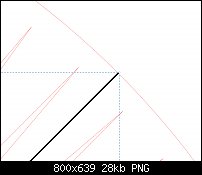



 Reply With Quote
Reply With Quote


Bookmarks