Hello, I am hoping someone can help me. I created my web site using Xara Web Designer Premium (upgrading each version up to 16, then purchasing Xara Designer Pro X). My web site can be found at www.ocean-waves.net. When it is viewed on any Windows or Linux device, in any browser, it displays correctly, but on any Apple devices (iPhone, iPad and iPod touch) in both Safari and Firefox, it shows any photos in portrait orientation on their sides. It doesn't just rotate the photo, it stretches the portrait orientation to fit the landscape shape. I have attached screen shots showing how the page *should* look, and also how it looks on Apple devices.
The photos on the site, when clicked, show a larger pop-up photo, and the photos display correctly in the pop-ups on Apple (albeit still on their sides).
I can't for the life of me work out why this is happening. Can anyone help? I have looked in the photo metadata to see if there's anything in there about orientation, but I can't see anything.
Thank you in advance for any help.
Debbie




 Reply With Quote
Reply With Quote

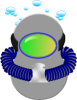



 Acorn - installed Xara software: Cloud+/Pro+ and most others back through time (to CC's Artworks). Contact for technical remediation/consultancy for your web designs.
Acorn - installed Xara software: Cloud+/Pro+ and most others back through time (to CC's Artworks). Contact for technical remediation/consultancy for your web designs.


Bookmarks