Yes, I'm having a problem and need help.
First some background: I heard about Web Designer Premium and bought it. I liked the results, and wrote several pages for my website using it.
Then I was given an offer for Pro, and I now have Xara Web Designer Pro 16x.
To be honest I think I should have stuck with Premium, as now BOTH are in my computer, and it seems the pages I wrote in Premium are not quite compatible with Pro.
I might also add that Xara seems to want me to build one website with several pages. I can't do this; some of my pages are written in Sharepoint and I don't want to edit them, some are in yet other formats, and some are built online. So I want to write a page and upload only that page under that page name. I export website and then use CoreFTP to upload the file and its supporting file folder.
Now -- I wrote an Index page and uploaded it. Then I wrote several other pages and uploaded them. It seems I had to change the name somewhere, as otherwise it kept trying to export it as Index. I changed the name and it prompted me with Are you Sure? Yes.
Over the summer I've been extremely busy, and the only thing I've done with Xara Pro is update my index page, and have done so many times. But I finally also have written ONE NEW PAGE. ONE. ONE. ONE PAGE. It took months. Now I'm ready to upload, and I'm having fits. First off it keeps trying to export it as Index. If I change the name it won't let me do it. I want to change the name to DVC. Second, it includes tables from the Context catalog. It includes fonts which give me the error that they are not supported and I must download them. Uh, how? Third, and this is the big one, I'm getting messages that say my license expires in two days and I have to buy an upgrade for "only" $129.00. WHAT? I bought this program already, twice, and I can't even upload ONE PAGE, and now I have to buy another one?
Don't get me wrong; I like the look and the operation of the program, well most of it. But for heaven's sake, can't I post just ONE page before having to buy it all again? If the answer is no, then MY obvious answer is no. Can somebody please help?



 Reply With Quote
Reply With Quote
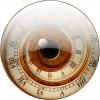


 Acorn - installed Xara software: Cloud+/Pro+ and most others back through time (to CC's Artworks). Contact for technical remediation/consultancy for your web designs.
Acorn - installed Xara software: Cloud+/Pro+ and most others back through time (to CC's Artworks). Contact for technical remediation/consultancy for your web designs.
Bookmarks