
Originally Posted by
letsgofishing

I'm giving WOW slider a tryout but can't actually see what the options are.
Running win8.1 on a Dell laptop with a 3200x1800 screen res.
Have written to support and they replied they'll pass it on to the devs.....any ideas?


With a screen resolution at 3840x2160 (4K) I have the same - this is an issue with the application scaling correctly. It only becomes obvious when you increase the screen resolution above 1920x1080 upwards. The template and transition panels (in your first image) get squashed. However if you resize the dialogue boxes for General, Design and Publish (your second image) these render correctly and give you the options that are available. You could temporarily change your screen resolution to 1920x1080, but I have just learned to life with the app as is.
BTW, I did a 3 slide show and copied the code into the body and head sections of the page as per the instructions.
All works, but the top of the slide show is flush with the top of the page - how do I give it a vertical distance from the top of the page say 100px down?
Go to the folder where you have exported your Xara doc, expand the Engine(x) folder and you will see style.css
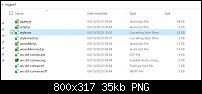
You can edit this file and add add "top:xxx px;"
Code:
#wowslider-container1 {
display: table;
zoom: 1;
position: relative;
top:100px;
width: 100%;
max-width: 100%;
max-height:360px;
margin:0px auto 0px;
z-index:90;
text-align:left; /* reset align=center */
font-size: 10px;
text-shadow: none; /* fix some user styles */
/* reset box-sizing (to boostrap friendly) */
-webkit-box-sizing: content-box;
-moz-box-sizing: content-box;
box-sizing: content-box;
If you are new to WOW, best note that you need a different published ID for each variant. You will see these exported as data1, export1, data2, export2, and so on.
Gary
Acorn - installed Xara software: Cloud+/Pro+ and most others back through time (to CC's Artworks). Contact for technical remediation/consultancy for your web designs.
Acorn - installed Xara software: Cloud+/Pro+ and most others back through time (to CC's Artworks). Contact for technical remediation/consultancy for your web designs.
Bookmarks