 Re: Hard drive or CPU
Re: Hard drive or CPU
if your computer HD is an HDD [mechanical] swaping it for an SSD [solid state] should help access times, but this is not a straightforward task with most modern laptops that need disassembling
more memory may help too if your computer is upgradable but mkae sure you get the right kind - go to someone like crucial.com and check what you need, you don't have to buy it from them [you can also check compatible SSD there if you wish]
-------------------------------
Nothing lasts forever...
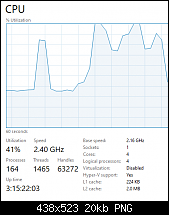




 Reply With Quote
Reply With Quote

 Acorn - installed Xara software: Cloud+/Pro+ and most others back through time (to CC's Artworks). Contact for technical remediation/consultancy for your web designs.
Acorn - installed Xara software: Cloud+/Pro+ and most others back through time (to CC's Artworks). Contact for technical remediation/consultancy for your web designs.





Bookmarks