Hi peoples
I have an image made from lines, its a hexagon. I want to round the corners. Is there a way to use the rounded corner function on a line-line intersection?
Thanks
Tim
Hi peoples
I have an image made from lines, its a hexagon. I want to round the corners. Is there a way to use the rounded corner function on a line-line intersection?
Thanks
Tim
Different approach maybe: select the hexagon smart shape, adjust the corner rounding to suit, use the contour tool to give you an outline and set contour colour of choice; clone the shape and proportionally reduce it to give you the second hexagon.
Place a rectangle over the portion of the two hexagons you want to remove and subtract shapes. You have a bit more control over the rounding this way.
Gary
Tim, lines have (Mitre, Round, Bevel) Joins with (Butt, Round, square) caps.
The curvature is tied to the Line width.
If not enough, switch to the Shape Tool and add two new control points either side of the current sharp one, which you delete. Select both of the new points and set to Smooth Curve and adjust.
Acorn
Acorn - installed Xara software: Cloud+/Pro+ and most others back through time (to CC's Artworks). Contact for technical remediation/consultancy for your web designs.
When we provide assistance, your responses are valuable as they benefit the community. TG Nuggets you might like. Report faults: Xara Cloud+/Pro+/Magix Legacy; Xara KB & Chat
Hi Tim, Garys (Initiostar) solution seems perfect to me as does Acorns. Perhaps you could expand more on your requirements?Yup I know that method but it is not a solution to my issues. So basically impossible with Xara right?
Egg
Intel i7 - 4790K Quad Core + 16 GB Ram + NVIDIA Geforce GTX 1660 Graphics Card + MSI Optix Mag321 Curv monitor + Samsung 970 EVO Plus 500GB SSD + 232 GB SSD + 250 GB SSD portable drive + ISP = BT + Web Hosting = TSO Host
Attached is a PNG of the image I was working on, it was given to me to see if I could adjust it.
I can make the outer graphics rounded using the method you said. However cutting through the block produces straight lines not rounded ends. Also I cannot round the edges in the letters.
I had to say I did not have the tools necessary to do the job. They went back to originator and got them to do it. Second picture
Thanks
Tim
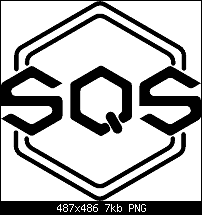
Here's how I'd go about it Tim. A bit long but I hope it helps.
Egg
Intel i7 - 4790K Quad Core + 16 GB Ram + NVIDIA Geforce GTX 1660 Graphics Card + MSI Optix Mag321 Curv monitor + Samsung 970 EVO Plus 500GB SSD + 232 GB SSD + 250 GB SSD portable drive + ISP = BT + Web Hosting = TSO Host
FWIW Tim, it can be done through a sequence of adding and subtracting shapes using the hexagon smart shape (with rounded corners) as a base shape. Did not bother about the complete logo, but here is a base hex outline and character.
The rounded ends to the hex outline are simply round-ended lines the same width as the hex contour. The character starts with one hex subtracted from a slightly larger one, centre removed, replaced with a rounded rectangle and two additional reverse quadrant curves.
It was bit like an old-fashioned technical drawing exercise! No doubt there are others ways to do it too.
Gary
Bookmarks