 Re: Screen Blurred Wed Premium 17
Re: Screen Blurred Wed Premium 17
Hi changemancr, I very much doubt this is a XWD17 issue. As you state your webpage renders fine within a browser. Without further access to your web file I can only put it down to your XWD17's view quality. Set it to Windows / View Quality / Very High Quality.
Lets know how you get on.
Egg
Intel i7 - 4790K Quad Core + 16 GB Ram + NVIDIA Geforce GTX 1660 Graphics Card + MSI Optix Mag321 Curv monitor + Samsung 970 EVO Plus 500GB SSD + 232 GB SSD + 250 GB SSD portable drive + ISP = BT + Web Hosting = TSO Host
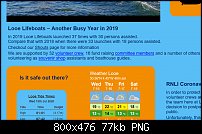



 Reply With Quote
Reply With Quote




Bookmarks